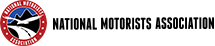By Spike Roberson, NMA Member
For many years the tools available to enable Fast Drivers to carry out their mission have been stagnant: Effective radar detectors have been around for decades and although they’ve been steadily refined, there hasn’t been a big breakthrough since the first super-het designs of the 1970’s. CB radios remain virtually unchanged since their hey-day over thirty years ago. Laser detectors and jammers are a minor bright spot, although they are illegal in many states and haven’t changed significantly since the mid-1990’s. In short, it’s been a long dry spell before the Next Big Thing for us speed-criminals — but I think we’re just beginning to see the light at the end of the technology tunnel.
That light is represented by the current generation of “smartphones” and a free downloadable application called “Trapster.” While it is flawed and further development and refinement is in order — and many more users are needed for it to be truly effective — Trapster has the potential to be a genuine game-changer for the speeding motorist. While Trapster is available for a number of smartphones, my experience with it is solely with the iPhone 3G version.
Trapster works with your GPS-enabled smartphone to allow you to see the position of police, speed cameras and other points of interest ahead of you that other Trapster users have marked. Trapster let’s you do the same by simply pushing a button on your iPhone screen as you pass a threat — effectively illuminating the cop for every Trapster user to see. To cut down on false markings, you have the opportunity to rate each passed threat as either valid or false; every user gets rated based on the number of true and false ratings given by other users, so regular false reports will result in the offending user being ignored. In short, it’s a self-policing feature to ensure the credibility of the reporting.
So basically what you have here is an application for a device that you may already have that cannot be banned and that doesn’t need to be hidden, that does the job of a good CB radio without all the Jerry Springer quality trash-talk and without an ugly antenna, and with a much broader base of equipped motorists rather than just a percentage of heavy truck drivers. Reporting is virtually instantaneous and can be had without having to listen to a bunch of radio noise. No police officer will be able to hide if this app takes off — users will know his exact position well before they come into range. In time, as the Trapster community grows, this could spell the end for conventional speed enforcement on freeways as we know it.
That’s the good news; so what’s not to like? Quite a bit, as it turns out: In its present form, Trapster is cumbersome, complex and distracting to use. In an apparent effort to be everything to everybody, Trapster has been designed to provide a moving-map display, and while I understand from Trapster founder Pete Tenereillo that the program includes some limited nav capability, in my opinion the nav display is a needless distraction. I may be the lone voice in the wilderness on this particular aspect of Trapster however, as Pete reports that the majority of users that he’s heard from want the nav display.
Trapster also includes a vast array of information options, most of which are of questionable value and of little use to the fast-driver that this app is supposedly meant for. Important alerts like “Live Police” occur too close to the potential threat despite a setting adjustment that should enable you to be warned several miles prior — unless you adjust the map display to a much smaller scale.
Rather than using easily recognizable tones for various alerts — a convention long ago adopted by radar-detectors — Trapster insists on using voices played over your weak smartphone speaker to communicate warnings. These voices are customizable to various languages, dialects and slang to include sultry, seductive woman and even raging out-of-the-closet-and-down-the-street homosexual. Amusing, but hardly useful at speed as you strain to hear above the stereo, engine and road noise. There are ways around the volume problem: You might connect your iPhone to your car stereo via a USB connection or a direct audio plug and then play music via iTunes while running Trapster, and with some smartphones apps are available that might enable you to do the same thing via Bluetooth, but all of this complicates an issue that would best be handled with a switch from voice to tone alerts and a flashing display.
Confirming, disputing or reporting any potential threat to Trapster over your smartphone involves multiple inputs on tiny squares and symbols; not exactly easy or safe at high speeds or in heavy traffic. Your opportunity to use the Confirm/Deny function is extremely limited and you are likely to lose that opportunity before you get a chance to punch the screen. The program uses a lot of power, so at a very minimum you will need to plug your smartphone into a charger and secure it somewhere within sight and reach where the gps function will not be impaired: I highly recommend a secure windshield mount with an external speaker to make the most of the tiny, complex display and limited volume. Even so, it needs to be emphasized that physical use of the Trapster touch-screen is somewhat distracting and can be dangerous in the wrong circumstances.
Finally, there is the issue of currency: Live Police reports to Trapster remain in the system for one hour! Mobile camera speed-enforcement reports remain in effect for two hours! Known Enforcement Points — unless disputed by a majority of users — remain in effect for 3-weeks or more under some circumstances. Anybody who drives at arrest-me speeds knows that information on a speedtrap becomes stale after 10 – 15 minutes and that a “Known Enforcement Point” is an ambiguous term for anyplace that somebody saw a cop within the last year. While you can screen out voice warnings for “Known Enforcement Point” as well as flooded roads, children playing, brush fires, road kill, etc., it doesn’t negate the fact that Trapster carries way too many warnings and alerts for way too long.
Pete justifies this on a couple of fronts; one being that he flat disagrees with me on the length of operation of a typical speedtrap; another being that many of what I regard as valueless alerts are popular with other users. In fact, while Pete is a real car-guy (he had a Ferrari featured in a recent MOTOR TREND) he emphasizes that Trapster is designed to appeal to a larger motoring audience than the committed fast driver. Pete is keenly aware that a “critical mass” of Trapster users must be achieved before it reaches its potential, and while I understand his dilemma in this regard, loading the program up with novelty functions clutters and diminishes its main focus — at least in my view. In any case, a simplified display with prominent warnings and much larger touch-buttons for basic functions should at least be available as a setting for those of us serious about using Trapster to avoid speedtraps, and I’m hopeful that Pete and his team will work on that.
One thing that we could both agree on is that clear instructions, both with the download and on the Trapster website, are desperately needed, and Pete assures me that such will be a priority. While very basic instructions are currently posted, critical details are missing; for example: What exactly is a “dynamic alert area” setting? Does that mean that the distance at which I might receive an alert is based on speed, or what? (Pete answers yes to this.) If the “alert me when I am within” function can be adjusted between 0.1 and 2-miles but doesn’t make any perceptible change in actual alert distance, what is up with that? (As it turns out, the problem is a glitch with the iPhone that requires that the map scale be adjusted.) How do you adjust the nav display to a smaller scale? By tapping the screen with two fingers. There is an active forum where all this information might be discovered but as of yet, no operator’s manual to spell out all the fine details.
In short, Trapster is currently a less-than-optimal execution of a brilliant idea. Nonetheless, I’m convinced by my conversation with Pete that he and his team are committed to refining their product and that suggestions and constructive criticism are considered. While other apps in the same vein exist, those that I’ve seen suffer from greater shortcomings and are not likely to seriously challenge Trapster in the short-term. According to Pete, Trapster is the most popular driving app for the iPhone with 5-million registered users worldwide. I can tell you personally that if I turn on my iPhone in my girlfriend’s apartment in Tokyo, Trapster shows a warning for a speed-camera on a nearby freeway — so obviously the user base is wide-spread even if it is spread a little thin at the moment.
So remember that word “potential” that I used at the beginning of this piece? If you’re old enough to recall the first radar-detectors of the early 1970’s, you knew them as huge, ungainly boxes of unreliable information — but within a few years, we had the first ESCORT and real protection against police radar. Our situation with Trapster is even more promising: It would be an easy jump for Trapster to be redesigned into a format that would be truly useful. No big technological breakthroughs need be made; just a revamp of what already exists. To wit:
- Ditch the useless moving-map display or at least make a much simpler, easy-to-use display an option in the settings. The nav display is too small, doesn’t provide any information in this non-nav application, causes distraction and takes up valuable space on a small screen.
- Replace voice warnings with easily recognizable tones that increase in frequency and/or intensity as the vehicle approaches the threat.
- Instead of the moving-map display, use LARGE symbols in easy-to-reach locations that can be touched ONCE without visual reference to report, confirm or deny active speedtraps. Give more time to confirm or deny Live Police alerts!
- Provide warnings WELL IN ADVANCE of the threat and display in LARGE FONT the distance to the threat. Everything in the display should be easily read and interpreted at high speeds!
- Users should have the option to completely screen out visual, as well as auditory, alerts for functions that they do not use. While I can block the “Known Enforcement Point” announcement, there are still a zillion of them flashing on my display screen. Obviously some users are enthusiastic about reporting every spot that they’ve seen a cop within the last year but I should at least have the option to screen out their paranoia.
- Limit the time that any report is valid to something realistic. A live speedtrap report should be valid for 20-minutes max.
- Hire me as your highly-paid consultant and give me a large bonus for writing articulate and coherent instructions to be posted prominently on your website! Okay, maybe not so highly-paid and maybe not me, but somebody needs to write a good, detailed instruction manual for Trapster.
In a nutshell, that’s what needs to be done. In the final analysis, Trapster is a genius idea that needs significant improvement and a much larger customer base. The download and subscription gives you basic information and demands that you discipline yourself to interact only under the safest of circumstances, but provides you with a valid platform to tell Trapster how to make their product better. It also means that you’ll get my speedtrap reports and that I’ll get yours, and that in time, perhaps people of like minds and driving habits can take over this arena and demand a better product. This is the Next Big Thing after all, and it would be good if people like you and I could help shape it!